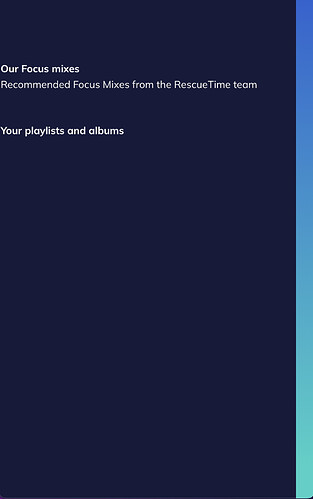I’ve had a similar issue where RescueTime blocked a website but didn’t appear to be running. Just today I managed to get a screenshot of it blocking a site when a focus session wasn’t active:
My Overview in new Rescuetime seems to think I have 6 working days per week, although my settings only have 5, M-F. I can see that the average focus time per day doesn’t match up with my actual 5-day average. The 5-day average I calculate is around 3 hrs, 16 mins.
Also, the focus sessions says “6 sessions on 5 out of 6 days”.
Is it some configuration that I don’t have set correctly, or is this a bug? My user settings also included below.
Thank you!!
Hi @sam! This may be. I found your account. I will email you directly to help you further.
Trying out the new Focus session features, and I love the idea of it! Setting up myself and my workspace for a productive session is great, and seeing how many other people are focusing “with” me is encouraging.
I have run into some bugs though. If I select “Prep your environment”, the assistant goes through the general questions and then gets stuck on the “Prep your environment” screen. There is no way to continue, and it stayed for like 2 minutes. I’ve found I can get around that by clicking “Back” and then going forward again.
The same issue happens at the “Prep your body” page, and at the 20-20-20 exercise. In both cases the assistant stayed on those pages and did not move on to the next page, even after 1 minute+ of waiting. Clicking “Back” and then the forward arrow again un-freezes these too.
For some reason my Outlook hasn’t shown up in the calendar integration even though it says it’s been added in the notification.
I’ve refreshed the page and it still hasn’t shown up.
Thanks for your kind words and letting us know @sam ! Would an uninstall/reinstall/reboot help? Please give it a try if you haven’t already. I’m going to log this as a bug for our developers to look into further.
Hi @ryan_boyle, could you reach out to help@rescuetime.com so we can look into your account? Thanks!
I think a restart fixed this - I tested it yesterday and it seems ok. Thanks Ciao!
A post was merged into an existing topic: What’s in your feature wishlist?
I have just installed the update, I will see what will happen
But the new app before the update the app had a lot of issues in my mac, It kept freezing for no reason, mostly if my laptop entered sleep mode, or when I close the lid of the laptop.
I have got the same problem as well, both on my mac and on my desktop windows machine!
For some reason it keeps freezing on theses two windows: “Prep your environment” an “20-20-20 exercise”, Same problem happened also with my friend I think it is a bug that need to be fixed.
Please fix it as soon as possible because it hinders me a lot from using the app.
Reinstalling the app helped resolve my issue - maybe it would help for you? Hope it gets sorted soon!
I reinstalled it and now I have a new bug ![]() I stuck on this screen and there is no way to get out unless I terminate the app from the activity monitor!
I stuck on this screen and there is no way to get out unless I terminate the app from the activity monitor!
I am in love with this app, I have been using it for 4 years at least, and I was happy with the old one (even though the design was outdated but at least it had no buys)
Hi @abed_elhai, sorry for the bugs. Thanks so much for your kind words!
Regarding this new bug, it has to do with the scrolling. We just released a fix for it. Could you run a test and let us know if it’s still an issue?
OS: Windows 10
Version: 3.1.1.2
If I click the icon in the system tray to show the assistant, the program will not minimise when I click away from it, only when I press the ‘Minimise’ button
If I do press the ‘Minimise’ button, the program shows in the taskbar ![]()
Hi Ciao,
No, the problem still exist, I have to close the app from the activity monitor almost after every focus session and relaunch it again.
I hope that you can fix this problem, I collected more screenshots of frozen pages that might help you fixing it.
This screen and other screens were frozen, no matter where I click the app did not response at all and I had to relaunch it from the activity monitor.
Kind Regards
Abed
Hi @abed_elhai, thanks for the details. We have an open ticket for this bug so I’ll include your details. Appreciate it!
Hi @faram_brown, thanks for your feedback! This is actually the expected behavior. The RescueTime icon displays in both the taskbar and system tray. How would you do it differently? We’re all ears!
Whenever I start a focus session after a few seconds the countdown stops and then the real focus time does not count
RescueTime client 3.1.1.2 running on a fully updated Windows 10
Hi @jordi.mercader, thanks for reporting this. We believe this bug should be fixed now. Could you reboot your computer, then restart RescueTime and then run a Focus Session to test? Let us know if your timer is still freezing? Thanks!